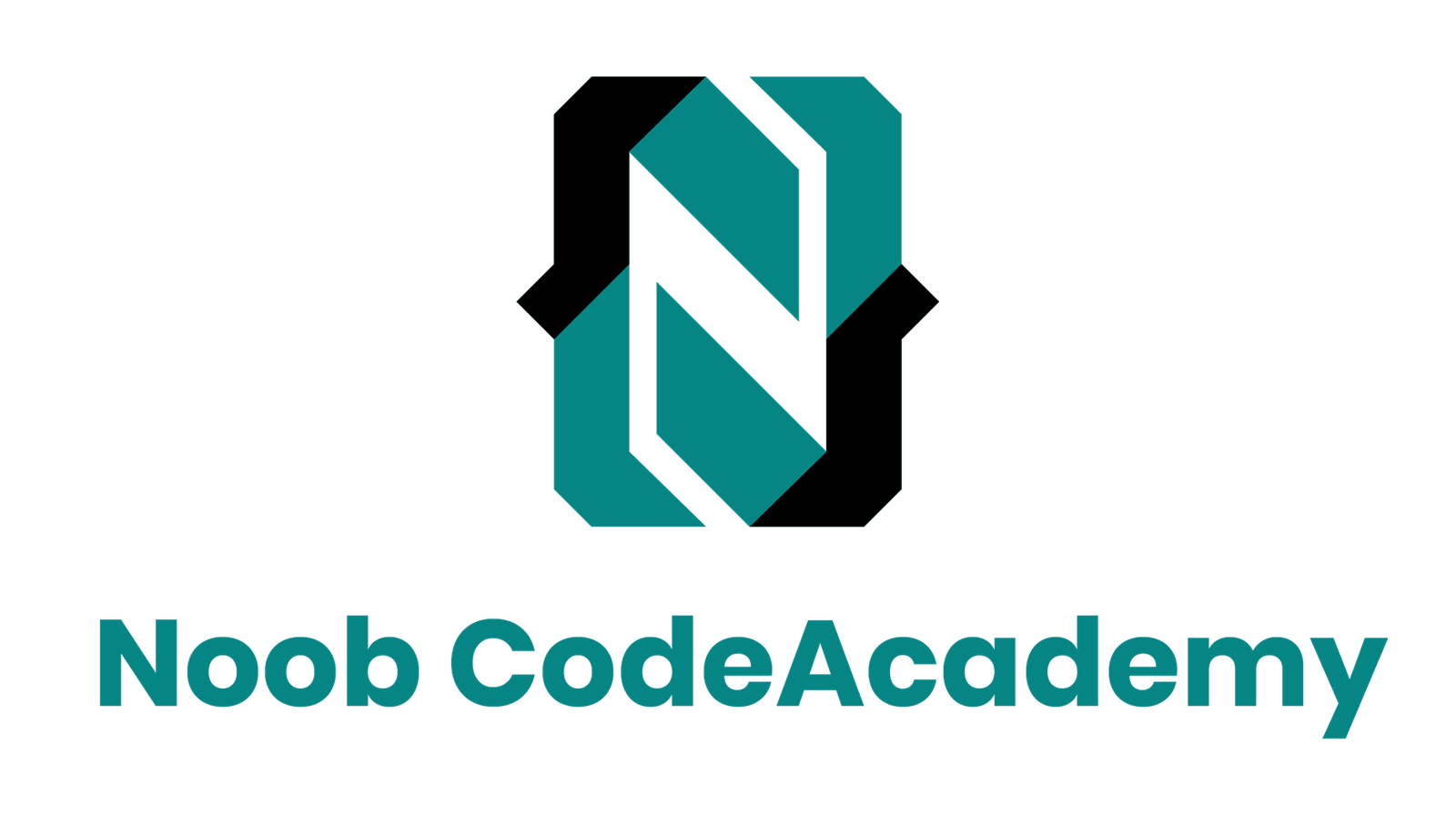PGDCA Course With Ai In Narengi Guwahati
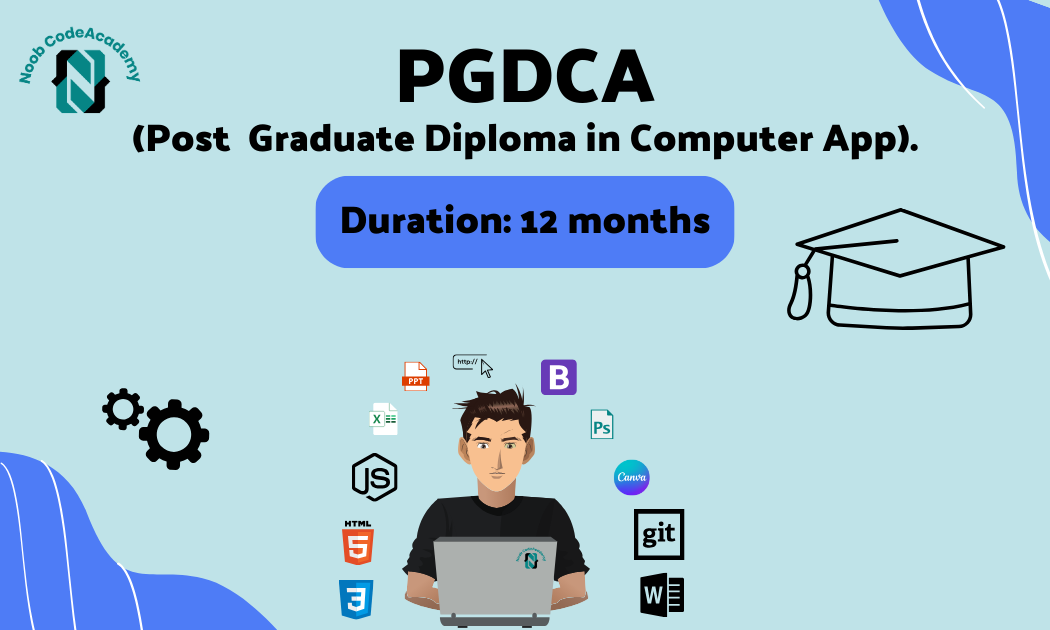
Course Overview
Embark on a transformative journey with our 1-year Post Graduate Diploma in Computer Applications (PGDCA) course. Gain comprehensive insights into the dynamic world of computer applications, honing your skills in programming, software development, and IT management. Our program is designed to equip you with the knowledge and hands-on experience needed to thrive in the rapidly evolving tech industry. Elevate your career prospects and join us on a path to success in just one year.
- Fundamental of computer
- Typing
- MS-Word
- MS-Excel
- MS-Power Point
- How Internet works
- How to Write Email
- Canva
- Basic Accounting Concept
- Overview of Tally Prime
- Accounting (Study-1)
- Inventory Management with GST (Study-2)
- Service Organization with GST (Study-3)
- Manufacturing Organization with GST (Study-4)
- Payroll Management (Study-5)
- TDS
- Tally Features
- Introduction to Tally Prime
- What is accounts
- What is accounting
- Golden Rules of Accounting
- Exercise 1
- Types of Business Organization
- Create Master
- What is Ledger
- Pre Define Tally Group
- Types of Voucher
- Exercise 2
- Terminology of Accounting
- Download and Install
- Create Company
- Configuration
- Orientation
- Introduction of Features
- Voucher Transaction of Entry
- View Reports
- Service organization
- Financial year from 1-Apr-2020 to 31-Mar-2021
- Debit, Credit – By, To
- Voucher
- Create Ledger
- Create Group
- Cost Center
- Cost Categories
- Transaction Entry 12 Months
- Provision Entries
- Adjustment Entries
- Closing Entries
- Day Book, Trial Balance
- Profit & Loss accounting
- Balance Sheet
- Export Closing Balance
- Create New Company
- Import Opening Balance
- Trading organization with GST
- Financial year from 1-Oct-2020 to 31-Mar-2021
- Taxation System CGST, SGST, IGST
- Stock Item, Unit of measure
- Stock Group, Stock Category
- Create Godown / Locations
- Transaction Entry 12 Months
- Purchase, Sales, Invoice
- Purchase returns, Sales returns
- Tax on reverse charge entry
- Credit Note, Debit Note - Voucher
- Inventory Reports, Tax Reports
- Stock Summary
- Export & Printing
- Closing & Opening Balance
- Interest calculation
- GST Report
- GSTR-1
- GSTR-2
- GSTR-3B
- Pay GST
- We Will Update this section as soon as possible
- TDS
- Tally Features
- Purchase order
- Sales Order
- Display All Report Configuration
- Accounting Feature
- Inventory Feature
- Configuration
- Security
- Tally Vault
- Backup company Data
- Restore company Data
- Split Company
- Import and Export Configuration
- Printing Configuration
- Short-cut of Tally Prime
- E-way Bill Create
- Knowledge of AI Tools (artificial intelligence)
- HTML Editors
- HTML Elements
- HTML Images
- HTML Attributes
- HTML Paragraphs
- HTML Formatting
- HTML Blocks
- HTML ID
- HTML Basics
- HTML Links
- HTML Lists
- HTML Headings
- HTML Styles
- HTML Comments
- HTML Classes
- CSS Syntax and Selectors
- CSS Backgrounds
- Setting Height and Width
- Background Image
- Borders
- Border Style
- Text Indentation
- Letter Spacing
- Font Families
- Font Style
- Margin And Padding
- Text Decoration
- Text Shadow
- CSS Colors
- CSS Borders
- Background Color
- Background Repeat
- Border Types
- Border Radius
- Text Transformation
- Line Height
- Font Color
- Float and Clear
- Text Alignment
- Word Spacing
- Position
- What is Bootstrap?
- Media Query
- Containers
- Columns
- Resetting Columns
- Nesting Columns
- Bootstrap Components
- Dropdown
- Nav & Navbar
- Tabbing
- What is Responsive Web Design?
- Install Bootstrap and jQuery
- Bootstrap Grid System
- Rows
- Multiple Columns
- Offsetting Columns
- Push & Pull
- Glyph icons
- Video
- Carousel
- What is Media Query?
- Screen Resolutions to use while taking screenshots
- JavaScript Introduction
- JS Comments
- JS Global Variable
- JS Operators
- JS Switch
- JS Loop
- JS Events
- onmouseover
- onkeydown
- JS validation
- JavaScript Basics
- JS Variables
- JS Data Types
- Choosing a Reliable Web Hosting Company
- File Manager
- Uploading Website File
- Importing Database
- Choosing Website Upload Method
- File Transfer Protocol (FTP)
- Moving Website Files to Main Root Directory
- Checking If Website Works as Expected
- What is Git?
- How to install Git
- How to configure Git
- How to Create and Initialize a Project in Git
- Git project files
- What is GitHub?
- How to add files in Git
- How to commit files in Git
- How to push a repository to GitHub
- How to pull a repository from GitHub
Why Enroll in Our PGDCA Course?
- Career Advancement: Open doors to senior positions and enhance your job profile.
- Comprehensive Curriculum: Covers a wide range of advanced computing topics, from software development to data management and network security.
- Industry-Relevant Skills: Gain skills that are highly sought after in the tech industry.
- Experienced Faculty: Learn from some of the best minds in computer applications education.
- Flexible Study Options: Choose between part-time and full-time modes to suit your schedule.
Who Should Enroll?
- Graduates: Enhance your qualifications and prepare for a dynamic career in technology.
- Working Professionals: Upgrade your technical skills to move up in your career.
- Tech Enthusiasts: Stay ahead of the curve with the latest in computer applications technology.